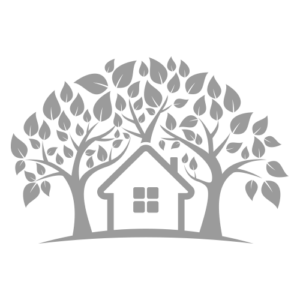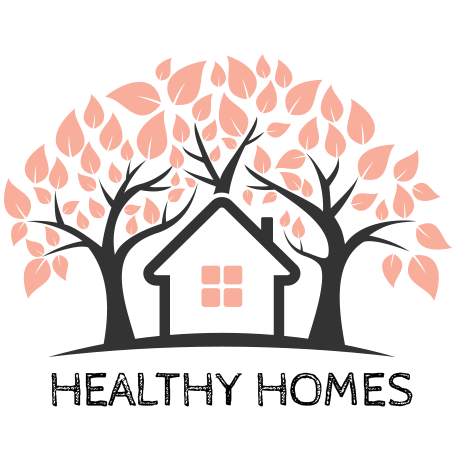This is a collaborative post in partnership with FlexiSpot
With the trend for hybrid working (splitting time between the office and home) only growing stronger, many of us are having to find a permanent place to work within the home.
Setting up a workspace within your home can be a challenge. More often than not, it’s a case of squeezing a desk or table into a living area or a bedroom, and that doesn’t always make for the most comfortable working environment.
If you work from home, you’ve probably come across the concept of standing desks. These are designed to be worked at while you stand up, and offer a number of benefits when it comes to posture, joint pain, and general health.
If you’re nervous about making the switch to a standing desk, an adjustable desk which provides both sitting and standing options is a flexible alternative.

We’ve been trying out the Q8 Flexispot standing desk recently; this feature shares our experience of using the product.
Why switch to a standing desk?
Sitting at a desk for long periods of time isn’t great for your body. It puts pressure on your joints and muscles, and increases your tendency to hold your body in an ‘un-natural’ position. This can create pain and cause poor posture.
In contrast, standing up is a much more ‘natural’ position for the body, and can help to maintain good posture and relieve pressure on joints and muscles.
Standing more and sitting less has also been linked to a lower risk of obesity, diabetes and heart disease.
A sit-stand desk (also known as an adjustable standing desk) can also boost productivity and psychological health.

What is an adjustable standing desk?
An adjustable standing desk is powered by a motor, which allows you to adjust the height of the desk top to suit your needs.
This gives you the flexibility to work while sitting or standing, and it also allows multiple users of the desk to work in the best position for their height.
How an adjustable standing desk can help you create an ergonomic workstation
An ergonomic workstation is all about supporting your body in a neutral position, so those aches and pains are avoided. Key elements include:
- A desk at the correct height to allow your wrists to be flat at keyboard level (so an adjustable desk is brilliant here).
- Eye level 5-7cm below the top of your monitor (again, an adjustable desk helps here).
- A chair that supports your spine and allows you to keep your head and neck straight.
- A mouse that you find comfortable to use.
- Adequate lighting to prevent eye strain – if you can access plenty of natural light, so much the better.
Being able to adjust the height of your desk makes creating an ergonomic workstation a lot easier.

A height adjustable desk gives you lots of flexibility
As well as helping you to stay comfortable at work, a height adjustable desk gives you lots of flexibility.
You can switch between sitting and standing quickly and easily – a great option if you want to make the switch to standing gradually, or just like to use both options.
The desk can also be easily setup to suit multiple users – this is a huge benefit when more than one person is working or studying at home.

Flexispot Q8 standing desk
The Q8 standing desk is a height adjustable desk with built-in storage and charging function. You can adjust it to a range of heights to accommodate sitting, standing, and multiple users.
This model currently retails at £699.99, which is around the middle of the price range for a height adjustable desk. At this price it’s certainly an investment, but you get a solid build, lots of good features, and a ten year warranty.

Features of the Q8 Flexispot standing desk
The Q8 standing desk measures 140cm x 70cm, which is more than enough for a typical home working setup. The adjustable height range is 60cm-124cm.
The desk frame is available in black or white. The desk top is made from bamboo with rounded edges. It’s durable, waterproof, and scratch-resistant. It’s also equipped for wireless charging.
On the front of the desk there’s a shallow drawer, plus the control panel with charging ports (USB A & C).

The desk is operated via the control panel. You can programme up to four height presets, which makes it easy to switch between different users. You can also manually adjust the height of the desk using the arrow buttons.
There’s also a cable management system to keep wires under control. This is located under the desk top at the back.

Setting up the Q8 Flexispot standing desk
The Q8 standing desk is supplied in two boxes. Assembly is very simple; you need to attach the feet to the frame, then attach the desk top and cable tidy. You don’t need any tools – an allen key is provided – and can easily have the desk ready to go in under half an hour.

Our experience of using the Q8 Flexispot standing desk
We’ve been using the Q8 standing desk for a few weeks now, and there are lots of positives.
First of all, I really like the look of this desk. It’s modern, sleek and minimal, but it also manages to be really sturdy and practical. It doesn’t take up loads of floor space either, which is often a key consideration when setting up a home office.
The desk top is a generous size, and easily accommodates my large screen and keyboard. I don’t like lots of clutter on my desk, so the drawer is a big plus for me. It’s pretty shallow – you can’t store lots of papers and bulky items – but it’s working well for us.

Still on the subject of clutter, cable mayhem drives me crazy, so I’m loving the cable management system. The wireless charging function is brilliant on this front too. You can also use the USB ports with a cable for charging, which gives you the ability to charge up to three devices at once without the need for additional plug sockets.
Another excellent feature is the lack of a bar between the legs. I’ve found with other desks that this can really impact on getting a comfortable foot position when sitting. With this desk, you don’t have to worry about that.
I’ve been combining sitting and standing most days, so being able to adjust the height quickly and easily is fantastic. The desk is used by two other people, so the presets are very handy too.
Having this desk is definitely making it easier to work in a comfortable position. I’m noticing less aches and stiffness, and being able to toggle between sitting and standing so easily is encouraging me to be more active while working. The fact that I’m doing something positive to take care of my body is also making me feel good.
I do think that to get the maximum benefit from a height adjustable desk you need to combine it with a good chair to create an ergonomic workstation. The one you can see in the pictures is the Flexispot BS8 Flexi-Chair which we’ve also reviewed.
Q8 Flexispot standing desk review conclusion
All in all, this desk makes it really easy to setup an ergonomic workstation at home, while still delivering on good looks, quality, and flexibility.
In the context of how much time I spend at my desk, it feels like a good investment for the benefits it offers.
You can find out more about Flexispot and the Q8 standing desk over on their website. Between 22-26 May there’s a promotion running with up to 33% off Flexispot products too.
FlexiSpot supplied me with the Q8 Standing Desk and BS8 Flexi-Chair for review purposes. All comments and opinions are honest and based on my experience of using the products.
The post Creating an ergonomic workstation with the Q8 Flexispot standing desk appeared first on Growing Family.