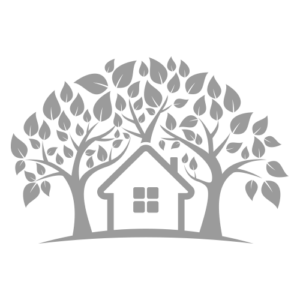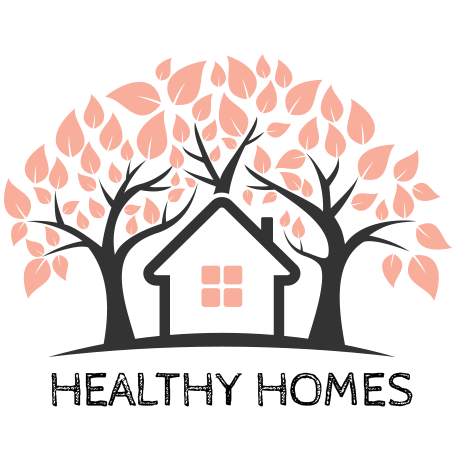Baby monitors are a must-have for any growing family. These devices offer a convenient way to monitor a baby’s movements, sounds, and sleep patterns. They also provide peace of mind for parents who can’t always be in the same room as their children.
However, like any electronic device, baby monitors can experience technical or functional issues that may cause frustration and anxiety. Here are some of the most common problems with baby monitors, along with some tips to troubleshoot them.

Sound issues
Baby monitors alert you with an alarm or sound. Sometimes, these sounds may be muffled, distorted, or faint. This is usually caused by low batteries, poor signal strength, a faulty microphone, or another problem affecting the sound quality of the monitor.
It’s worth noting that sound issues vary depending on your baby monitor’s brand. For instance, Nanit sound issues tend to be caused by incorrect sound settings, while Motorola audio issues are often caused by poor signal strength and a loose connection between the monitor and camera.
Fixing sound issues may require a simple adjustment, or a more complex repair. If the sound is muffled, try adjusting the volume settings on both ends of the monitor and make sure that your batteries are fully charged. If you’re still having trouble, it’s best to contact customer support for assistance.
Connection problems
A baby monitor can’t function properly if there is no connection between the parent unit (i.e., your device) and the camera. Without a good connection you won’t be able to receive audio or video from the camera.
Connection problems can be caused by weak signal strength, faulty wiring, or a dead battery in the monitor. You should always check the batteries first, as well as make sure that your device is powered on and within range of the baby unit.
Interference
Signal interference is one of the most common problems with baby monitors. This can be caused by other electronic devices, such as cordless phones or microwaves located near the monitor, or from outside sources, like other baby monitors.
To fix interference issues, try to move the monitor away from other devices, or limit the number of electronic devices running in the same room. You may also have to change the frequency channel on your monitor if you live in a crowded area.

Hacking
Hackers don’t care about your baby’s nap times. They are interested in taking advantage of any security vulnerabilities in unsecured baby monitors to steal sensitive information, like banking details or passwords.
Since baby monitors are connected to the internet, they are a low-hanging fruit for hackers. Even though most attacks are not targeted at baby monitors specifically, it is still important to be aware of the risk and take precautionary measures.
Make sure your monitor has a unique password that is difficult to guess, and update the software regularly. You should also avoid using public Wi-Fi networks and only connect your device to trusted networks with strong encryption protocols in place.
Also, change the default passwords on your baby monitor, and enable two-factor authentication if it’s available. You should also keep an eye out for any suspicious activity on your network and make sure to update your device regularly with the latest security patches.
Camera connection problems
The camera is an integral part of a baby monitor, as it relays live audio and video to the parent unit. But sometimes, the camera may not connect properly or may be glitchy due to poor signal strength or other technical issues.
Camera problems can often be solved by switching off the power and restarting the device, recalibrating sensors, or checking that all cables are securely connected. If none of these solutions work, you may have to replace the camera or contact tech support for further assistance.

Terrible night vision
Nighttime is when most parents rely on baby monitors the most. It’s the time when babies are usually sound asleep and when parents can finally relax. But if your baby monitor’s night vision is blurry, grainy, or non-existent, it can be very difficult to keep an eye on your little one during the night.
This issue is often caused by inadequate lighting in the nursery, incorrect camera settings, or a faulty camera lens. Adjusting the lighting in the room can help improve night vision. You can also try tweaking the camera settings. These include brightness, contrast, saturation, and sharpness. You may need to replace the camera or contact tech support if all else fails.
The monitor won’t switch on
Perhaps the most frustrating problem with a baby monitor is the failure to turn on. This could be due to a dead battery, faulty wiring, or an issue with the power supply.
Check that all cables are securely connected, and ensure that the monitor is plugged in properly and receives power. You should also check the batteries if your device runs on rechargeable ones and replace them if necessary. The power outlet could also be faulty, so try plugging the device into another outlet to see if that helps.
Finally, check for any broken buttons. Most monitors have an on/off button that needs to be pressed to power up the device. If the on/off button is broken, you won’t hear a clicking sound when you press it. Fixing the button or replacing it altogether should do the trick.
Not getting phone alerts
Some baby monitor brands, such as JouSecu, come with a phone app that sends you alerts when they detect movement in the child’s bedroom. This is an incredibly useful feature, as it lets you know of any unusual activity in your baby’s room.
However, if the phone alerts aren’t reaching you, there could be an issue with the settings or connectivity. You should check that the app is up-to-date and that all notifications are enabled on both your device and the app.
Make sure the Wi-Fi connection is working properly, and that your monitor is also connected to a compatible router. If none of these solutions work, it could be an issue with the app or monitor, so you should contact tech support as soon as possible.
Hopefully this guide to common problems with baby monitors helps you to troubleshoot any issues, and keep your device working effectively when you need it.
The post Common problems with baby monitors appeared first on Growing Family.